How to Troubleshoot Common Issues with ViMusic?
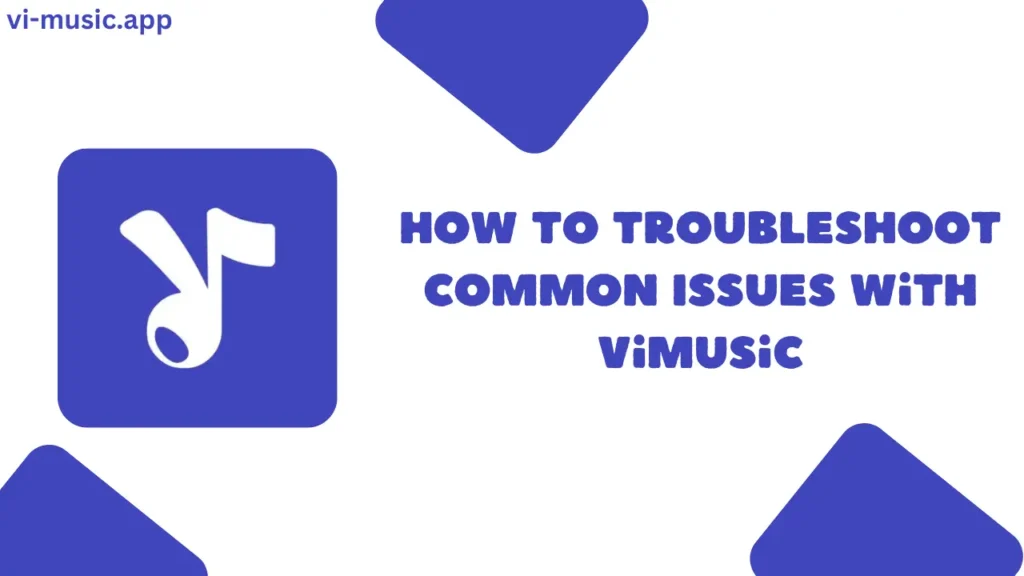
ViMusic is a great app for streaming music without any ads. But like other apps, sometimes it can run into problems. Don’t worry; most of these issues are easy to fix! Here, we will show you how to solve the most common problems with ViMusic.
Table of Contents
App Crashing or Not Opening
If ViMusic keeps crashing or won’t open, try these steps:
Check for App Updates
First, make sure you have the latest version of ViMusic. Go to our download page and see if there is an update. Updates often fix bugs and improve how the app works.
Clear Cache and Data
If updating doesn’t help, try clearing the app’s cache and data. This can remove temporary files that may be causing problems. Go to your phone’s settings, find ViMusic, and clear the cache. If that doesn’t work, clear the data, but remember that this might reset some settings.
Restart Your Device
Sometimes, all your device needs is a restart. Turning it off and on again can solve many problems.
Songs Not Playing Properly
Are songs not playing or taking a long time to load? Here’s what you can do.
Check Your Internet Connection
Make sure your internet connection is strong. If your connection is weak, ViMusic might have trouble playing songs. Try using Wi-Fi or check your mobile data signal.
Ensure You Have the Latest Version
As mentioned earlier, having the latest version of ViMusic can solve many problems, including song playback issues. Always update the app when a new version is available.
Adjust Playback Settings
If the song still won’t play, you can adjust the playback settings. Lowering the quality of the stream might help if your internet is slow.
Download Feature Not Working
The download feature is handy, but if it’s not working, follow these steps.
Check Storage Space
Make sure your phone has enough storage space. If your storage is full, ViMusic won’t be able to download songs.
Verify Permissions
ViMusic needs permission to save downloads. Check in your phone’s settings to make sure the app has permission to access storage.
App Freezing or Lagging
If ViMusic is freezing or running slowly, here’s how to fix it.
Free Up Device Memory
If your phone is running out of memory, apps can slow down or freeze. Close apps that you’re not using and free up some space on your device.
Problems with Playlists
Unable to Add Songs to Playlist
If you can’t add a song to a playlist, it might be restricted. Some songs may not be allowed to be added to playlists.
Contacting ViMusic Support
If none of these solutions work, you can contact ViMusic for help.
Submit a Bug Report
You can report the problem directly to the developers through the app’s settings. This helps them fix the issue faster.
Join the Community for Help
ViMusic has a user community that can also help you troubleshoot issues. Joining forums or groups can connect you with others who may have solved similar problems.
Final Notes
Most problems with ViMusic can be solved easily. By following these steps, you’ll be able to enjoy your music without any issues. If you still need help, don’t hesitate to contact support or the ViMusic community.
FAQs
Why does ViMusic crash when I open it?
It may be because the app is outdated or there’s a problem with its cache. Try updating the app or clearing the cache.
Why aren’t songs playing on ViMusic?
Check your internet connection and make sure the app is up to date.
How do I report a bug in ViMusic?
You can submit a bug report through the app settings or ask the ViMusic community for help.




