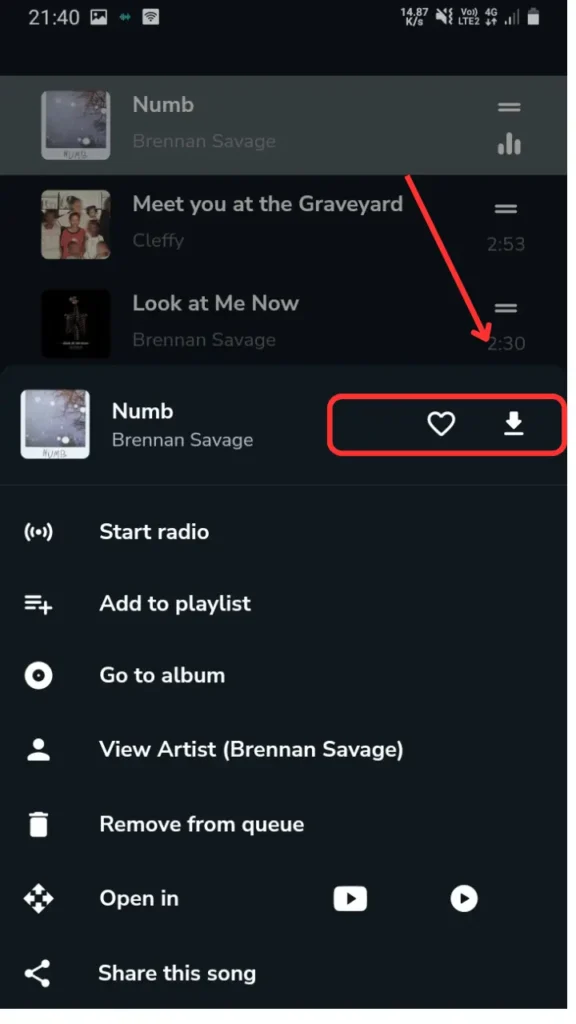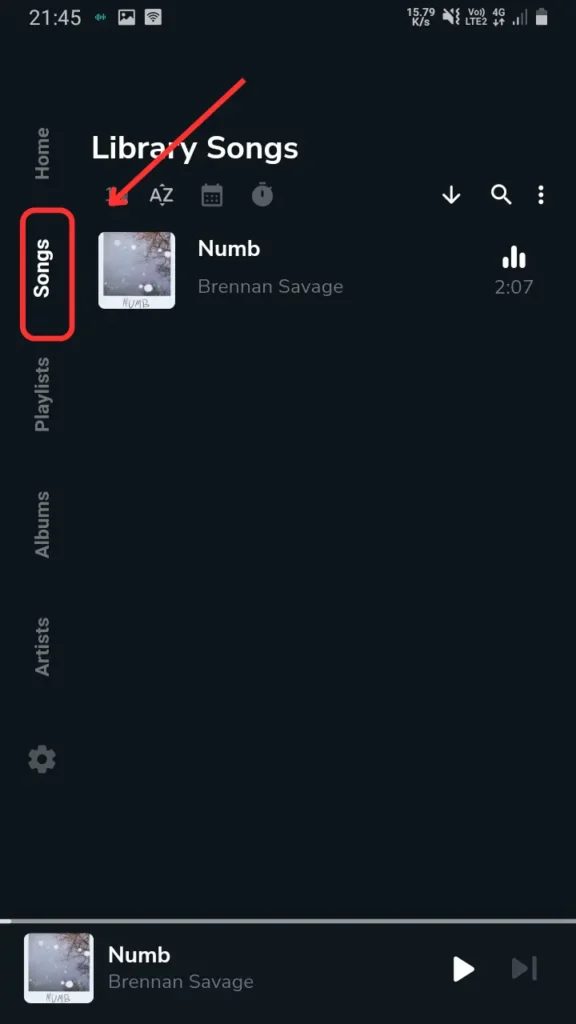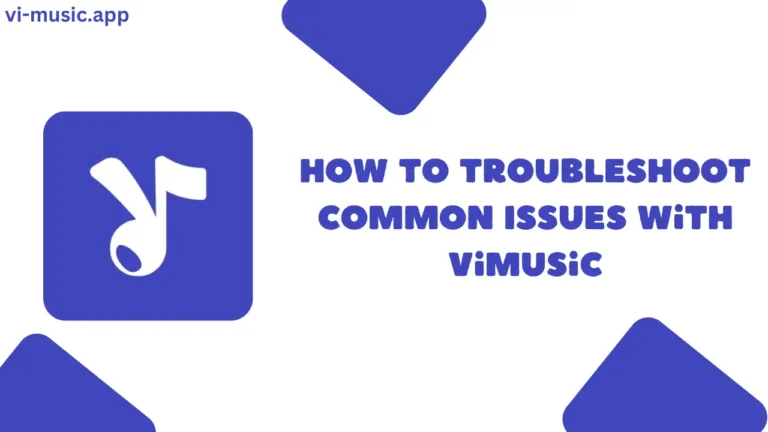How To Download Songs in ViMusic?

In the ViMusic 0.5.5 version, we have implemented the feature of downloading songs so that you can download your favorite songs and play them offline. However, most users are facing problems in finding the download option for songs, so in this guide, we will tell you the process of downloading songs on ViMusic.
Steps To Download Songs on ViMusic
Final Words
We hope that you will not face any issues downloading songs on Vi Music. One more thing: Do not use the 0.5.4 version. That version is not working anymore because of whatever social API issues.