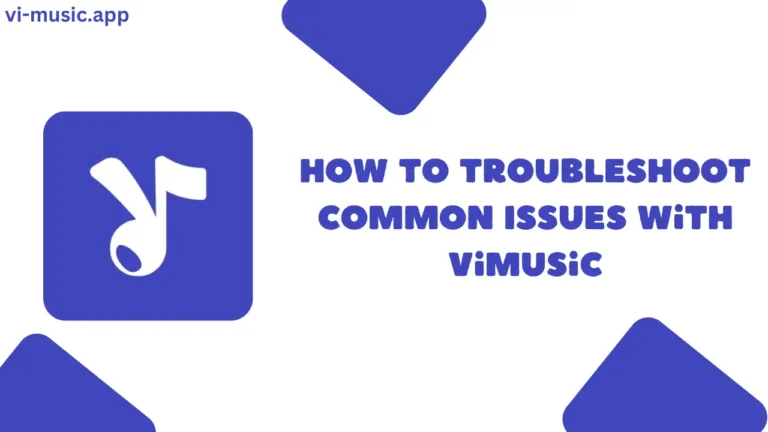How to Optimize ViMusic Settings for the Best Audio Quality?

Do you love listening to music but wish it sounded even better? ViMusic is a good app for playing your favorite tunes, but with just a few easy changes, you can make the sound much clearer and more enjoyable. Let’s go through it together!
Table of Contents
What Settings Should You Look At?
ViMusic has settings that can change the way your music sounds. These settings are like tiny controls that let you choose how much bass (the deep sound) or treble (the high sound) you want. By playing around with these, you can make your music match your style.
Why Should You Care About Sound Quality?
Good sound is everything when listening to music. If the sound is weak or unclear, it takes the fun out of it. By improving the sound quality, you can hear all the little details in your music, making it feel like you’re right there with the band!
Change the Equalizer for Better Sound
An equalizer is a tool that lets you change how different parts of your music sound. Don’t worry, it’s not complicated! You just need to slide a few bars to make things sound deeper (more bass) or sharper (more treble).
Stream in the Best Quality
When you’re listening to music on ViMusic, you can choose the quality of the music stream. Always pick the highest quality for the best sound. Just know that higher quality uses more data, so be careful if you’re on mobile data.
Use Good Headphones
If you have a pair of good headphones, use them! Even the best settings in ViMusic won’t matter much if you’re using low-quality headphones. A good pair can really make a big difference.
Final Notes
In this way, you can improve the sound quality in the Vi Music app; I hope now you can listen to songs on Vi Music in the best possible quality.
FAQs
What does the equalizer do?
It lets you change the bass and treble to match the type of music you like.
How can I improve sound without changing settings?
Use good headphones and listen in a quiet place for the best experience.
Why should I update ViMusic?
Updating the app makes sure it runs smoothly and gives you the best sound.
Does offline listening sound better?
Yes, offline music usually sounds better because it doesn’t get interrupted by bad internet.